10 Reasons Why Google Not Indexing Your Pages
- By digitalretina
- No Comments
- Post Views: 143
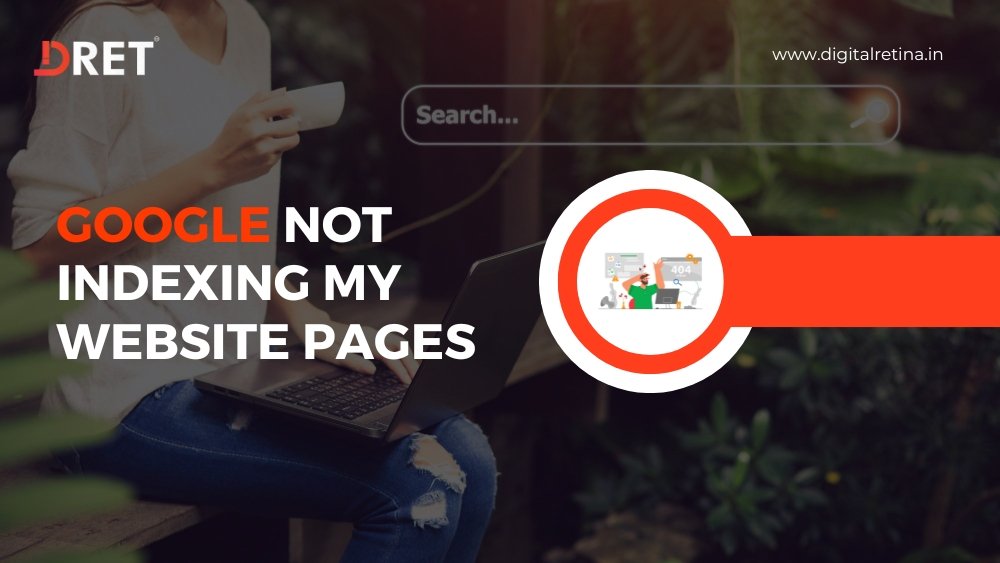
Google Not Indexing My Pages
If you’ve ever wondered, “Why is my page not indexed by Google?” you’re not alone. Many website owners face this issue, which can severely impact their site’s visibility and traffic. Here’s a closer look at the top 10 reasons why Google might not be indexing your pages, along with practical solutions to help you get back on track.
1. The site is Not Mobile-Friendly
Explanation: This section highlights the importance of mobile optimization for websites due to the significant traffic generated from mobile devices. Google prioritizes mobile-friendly websites in its indexing algorithm, meaning that if a website is not optimized for mobile viewing, it might not be indexed effectively, or it might rank lower in search results.
Solution: The recommended solution is to use responsive design. Responsive design ensures that a website adjusts smoothly to fit the screen size of various devices, whether it’s a desktop, tablet, or smartphone. This approach helps improve user experience and increases the likelihood of the website being indexed by Google.
2. Using A Coding Language That Google Struggles to Crawl
Explanation: Certain web technologies and coding practices can complicate Googlebot’s ability to crawl a website. Advanced technologies like AJAX or sites that use a lot of complex JavaScript can make it difficult for Googlebot to access and interpret site
content. This can lead to issues with indexing as Google may not be able to easily discover and store information from these pages.
Solution: The solution offered is to simplify access to the website’s critical content. This means ensuring that important content is not buried within complicated scripts or code structures. Making content directly accessible helps Googlebot to crawl and index the site more efficiently.
3. Site Loads Slowly
Explanation:
Page speed is a critical factor that affects user experience and search engine optimization (SEO). Websites that load slowly are not only frustrating for users but are also less favored by search engines like Google. A slow-loading site can lead to a higher bounce rate as visitors may leave the site before it fully loads. This negative user interaction sends signals to Google that the website may not be a good source to fulfill user queries, which can discourage Google from indexing such a site.
Solution:
To address slow page speed, several technical optimizations can be implemented:
Optimize Images: Large image files can significantly slow down page load times. Optimizing images by compressing them and adjusting their dimensions to fit the display size can help reduce the load time without sacrificing quality.
Leverage Browser Caching: This technique involves storing parts of your website in the user’s browser upon the first visit, which speeds up the website’s performance on subsequent visits since the browser does not have to reload the entire page from scratch.
Improve Server Response Times: The time it takes for your server to respond to a request can affect your page speed. Improving server response time might involve upgrading your hosting solution, optimizing databases, or configuring your web server software correctly.
4. Content Low Quality
Explanation: Google’s primary goal is to provide users with the most relevant and high-quality content. Content quality is a major ranking factor in Google’s algorithm. If a website contains content that is considered low-quality, sparse, or not useful to users, it risks not being indexed. Low-quality content typically includes thin content that lacks substance, has poor grammar, is stuffed with keywords, or is duplicated from other sources.
Solution: Creating high-quality content is essential for better indexing and improving overall
site credibility.
Detailed and Well-Researched: Content should provide valuable insights and information that are not readily available elsewhere. This involves thorough research and understanding of the topic to provide depth that meets the users’ needs.
Valuable to the Audience: The content should address the needs and questions of the target audience, providing them with solutions or knowledge that is useful and relevant.
Well-Written: Good quality content is also well-written, clear, and engaging. It should be structured in a way that keeps the reader interested and makes the content easy to scan and understand.
5. Redirect Loop
A series of erroneous redirects can confuse Googlebot and prevent your site from being indexed. Solution: Use tools like redirect mappers to identify and correct any redirect loops or chains.
6. Plugins Blocking Googlebot
Certain website plugins can accidentally block Googlebot from crawling your site. Solution: Regularly review your site’s robots.txt file and any plugin settings that might affect crawlability.
7. Google Search Console Errors
Explanation:
Google Search Console (GSC) provides invaluable insights into how Google views your site, offering data on search traffic, performance, and issues that might affect your site’s health and search performance. Errors reported in GSC can vary widely, but they typically highlight problems that can prevent your site from being indexed or affect its ranking. These might include crawl errors where Googlebot cannot access certain pages, security issues like hacking or malware, or manual actions taken by Google against the site for violations of Google’s Webmaster Guidelines.
Common Issues Flagged in Google Search Console Include:
Crawl Errors: These occur when Googlebot cannot access your site or specific pages on your site. This could be due to server errors, broken redirects, or the robots.txt file blocking access.
Security Issues: If Google detects malware or hacking, it will notify you in GSC, and it may prevent your site from being indexed until the issues are resolved.
Manual Actions: If your site is found to violate Google’s guidelines, such as by using spammy practices or thin content, Google may apply a manual action that removes your site or specific pages from its index.
Index Coverage Issues: These alerts inform you of pages that Google has not indexed, possibly due to noindex tags, canonical errors, or pages blocked by robots.txt.
To Address Errors in Google Search Console, Follow These Steps:
Regularly Review GSC Reports: Make checking Google Search Console part of your regular site maintenance routine to quickly identify and address new issues.
Resolve Crawl Errors: Check the ‘Coverage’ report to identify and fix any crawl errors. Ensure that your robots.txt file is correctly configured to allow Googlebot to access important content.
Fix Security Issues: If your site has been compromised, follow Google’s guidelines for recovering from a hacked site, which includes identifying and removing the malware and securing your site’s infrastructure.
Address Manual Actions: If Google has applied a manual action to your site, the only remedy is to fix the issues described in the GSC notice and then request a review from Google, explaining what was corrected.
8. Meta Tags Are Set To Noindex, Nofollow
Meta tags like ‘noindex’ and ‘nofollow’ instruct search engines to ignore specific pages or links. If used incorrectly, these can prevent your site from being indexed.
Solution: Review your website’s HTML to ensure these tags are applied correctly, only where necessary.
9. Sitemap Issues
The Sitemap Issues” section addresses problems related to the sitemap of a website, which is crucial for effective search engine indexing.
Explanation:
A sitemap is an XML file that lists all important pages of a website, ensuring that search engines like Google can discover and crawl them. It acts as a roadmap of your website that guides Googlebot through all the content you deem important. If the sitemap is outdated, missing pages, or configured incorrectly, it may not accurately represent the site structure. This misrepresentation can lead to some pages not being crawled and indexed by search engines, which could affect the site’s visibility in search results.
Solution:
To avoid issues caused by sitemap errors, it’s essential to:
Regularly Update Your Sitemap: Whenever you add new pages or make significant changes to your site, update your sitemap to reflect these changes. This ensures that new content is discovered and indexed by Google promptly.
Submit Your Sitemap to Google Search Console: After updating, submit your sitemap through Google Search Console. This step informs Google of the update and prompts a re-crawl of the listed pages, helping to keep the index fresh and comprehensive.
Ensure Accuracy: Verify that the sitemap is free of errors such as broken links or incorrect URLs, and that it conforms to the XML sitemap protocol.
10. Penalized By Google In The Past
Explanation:
Google imposes penalties on websites that violate its Webmaster Guidelines, which might include practices like keyword stuffing, using cloaked or hidden text, or participating in link schemes. These penalties can range from a drop in rankings to complete removal from search results. If a site has been penalized in the past and the underlying issues haven’t been corrected, it may continue to suffer in terms of visibility and indexing.
Solution:
To recover from a Google penalty and restore your site’s health:
Identify the Penalty: Use Google Search Console to determine if there’s a manual action reported against your site. This tool will often provide specific reasons for the penalty.
Clean Up Your Site: Correct the issues that led to the penalty. This may involve removing or rewriting poor-quality content, eliminating keyword stuffing, or making hidden text visible.
Disavow Toxic Backlinks: If the penalty is related to an unnatural link profile, use the Google Disavow Tool to disassociate your site from harmful links that you can’t remove through outreach.
Submit a Reconsideration Request: Once all issues have been addressed, submit a reconsideration request to Google via Google Search Console, detailing the changes made and asking for the penalty to be lifted.
Taking proactive steps to address any past penalties is crucial for reinstating your site’s good standing with Google, thus enhancing its chances of being properly indexed and ranked.
In conclusion
Successfully navigating the challenges of Google indexing is essential for maintaining your website’s visibility and reach. By understanding and addressing the common issues that prevent pages from being indexed, you can significantly enhance your site’s SEO performance. Focus on creating a user-friendly experience with fast loading times, mobile optimization, and high-quality content. Regularly audit your website for technical issues and utilize Google Search Console to stay informed about your site’s status. Implementing these strategies will not only help resolve indexing issues but also contribute to a stronger, more effective online presence. Keep adapting to the evolving digital landscape to ensure your website remains competitive and visible in search engine results.
digitalretina
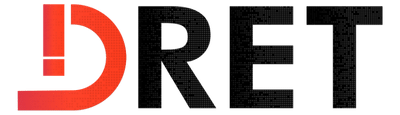
Jayant Singh
Meet Jayant Singh, the visionary CEO of Digital Retina. With over 8 years of expertise in digital marketing and brand growth strategies, Jayant's leadership has led to the successful transformation of numerous businesses. His knack for innovative solutions continues to shape the digital marketing landscape.


Comprehensive Guide to PPC Strategies: How to Make the Most of Your Paid Advertising