
WhatsApp Marketing in 2024: Get More Leads & Sales

Introduction
WhatsApp Marketing is a modern approach to digital marketing that leverages the WhatsApp platform to promote products, and services, and engage with customers. As a highly interactive and personal messaging app with over two billion users worldwide, WhatsApp provides businesses with an intimate way to reach their audience directly on their smartphones.
This form of marketing makes use of various features within the app, such as direct messages, broadcast lists, groups, and status updates to send out tailored content, offers, and support to potential and existing customers. With the WhatsApp Business application and API, companies can automate communications, provide quick customer service, and even showcase a catalog of their offerings.
Boost Your Sales with WhatsApp Marketing
Elevate your sales strategy by embracing the modern era of digital communication through one of the world’s most widely used messaging platforms. In this dynamic approach, businesses tap into the power of direct messaging, broadcasting lists, and engaging status updates to reach their audience. This method transforms the way companies interact with customers, offering a more personal and immediate connection. Embrace this innovative strategy to transform the way you engage with customers and significantly boost your sales figures.
Personalized Customer Engagement: Utilize direct messaging to create personalized interactions with your audience. Tailored messages based on customer preferences and purchase history can significantly enhance engagement.
Exclusive Offers and Updates: Use broadcast lists to send out special promotions, exclusive deals, and latest updates. This approach keeps your audience informed and excited about your offerings.
Interactive Product Showcases: Share your product catalog directly in chats, allowing customers to browse and make selections effortlessly.
Customer Feedback Collection: Regularly solicit feedback through quick, easy-to-answer surveys. This helps in improving services and products, and also shows customers that their opinions are valued.
Event Promotion and Updates: Announce upcoming events or promotions using status updates. This feature creates a sense of urgency and encourages customers to keep checking for new information.
Seamless Customer Support: Offer prompt and efficient customer support. Address queries and resolve issues swiftly to enhance customer satisfaction and loyalty.
Rich Media Content Sharing: Engage your audience with a mix of text, images, and videos to showcase your products or services more effectively.
Data-Driven Strategy Refinement: Regularly analyze engagement metrics to understand customer behavior and refine your strategy accordingly.
How to Set up a WhatsApp Business Account?
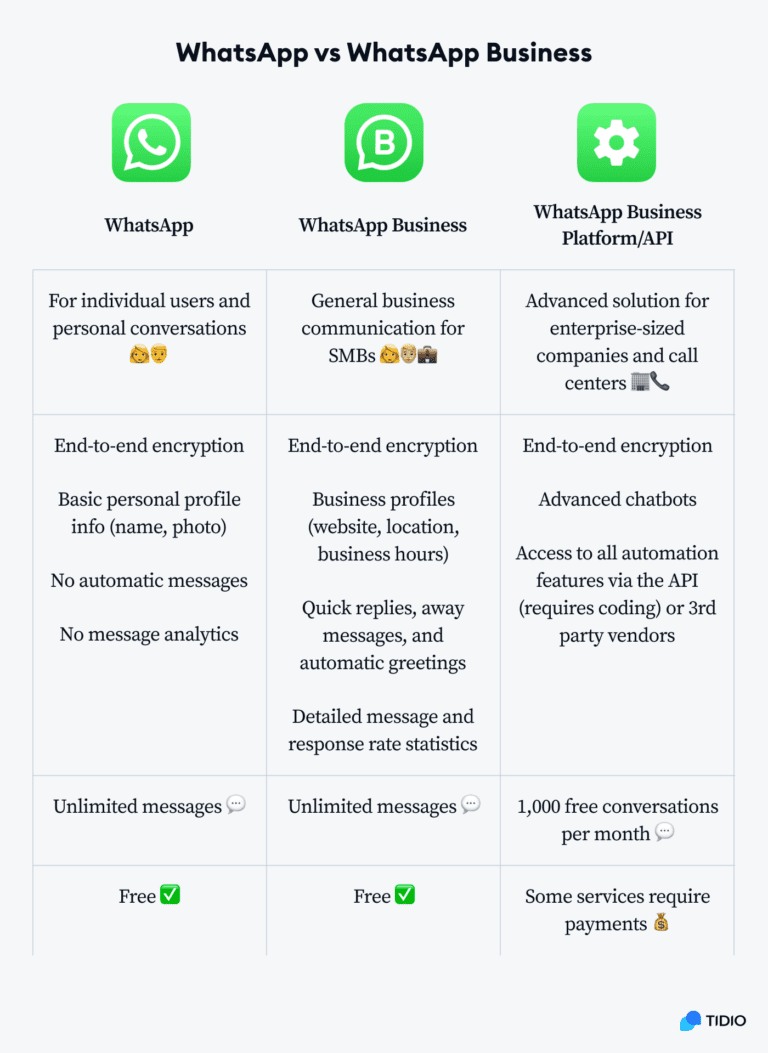
Creating a WhatsApp Business account is a straightforward process designed to help businesses connect with their customers. Here’s a step-by-step guide:
Step 1: Download the App
First, download the WhatsApp Business app from the Google Play Store or Apple App Store, depending on your device.
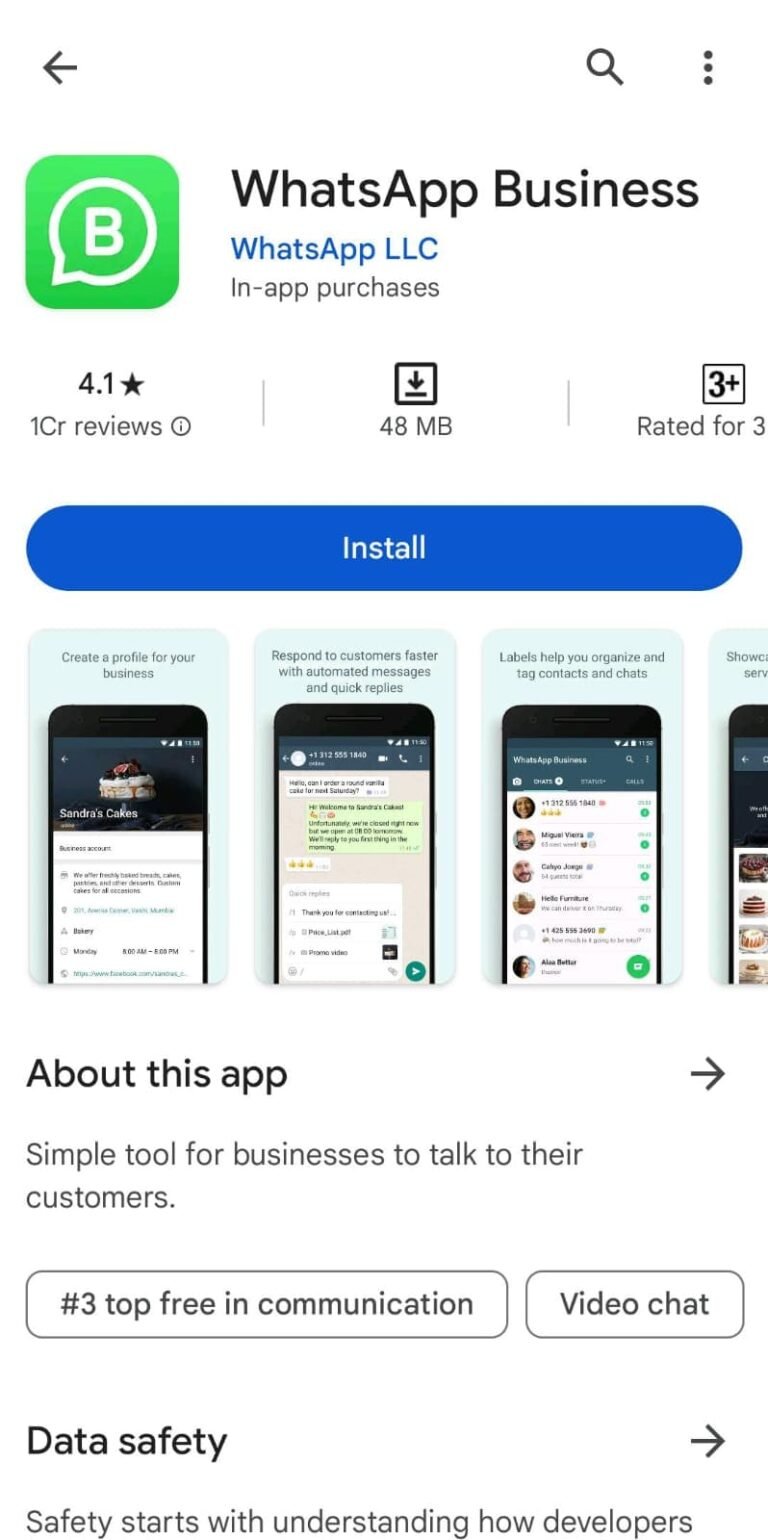
Step 2: Accept Terms of Service
Upon opening the app, read and accept the WhatsApp Business Terms of Service.
Step 3: Register Your Phone Number
Choose the phone number you want to associate with your business account. This can be a new number or an existing one currently used on WhatsApp.
Step 4: Verify Your Number

WhatsApp will send a verification code to the chosen number. Enter this code to verify your account.
Step 5: Set Up Your Business Profile
Once verified, you can set up your business profile. Go to Settings > Business Settings > Profile. Here, you can add important details such as your business name, description, address, email, and website.
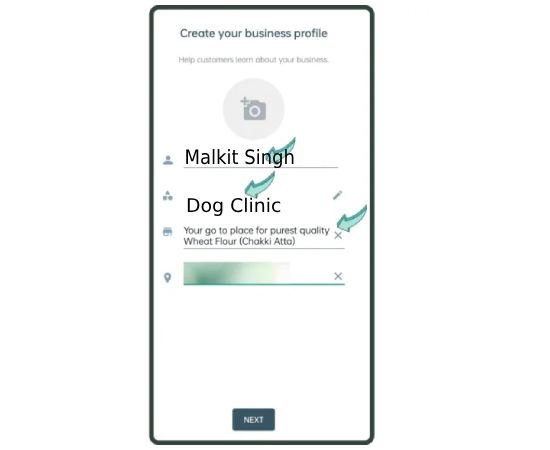
Business Name: Enter the official name of your business, as it will appear to your audience during interactions.
Profile Picture/Logo: Upload your company’s logo to serve as the profile picture for your business account.
Category of Business: Select a category that best represents your business from the provided dropdown options.
Description: Summarize your company’s activities in 256 characters or fewer, giving a clear overview of what you do.
Business Address: Provide the official address for correspondence related to your business.
After these initial steps, you have the option to further customize your account in the ‘Explore Business Tools’ window.
Customize Settings: Customize your messaging settings under ‘Business Settings’. You can set up automated greetings, away messages, and quick replies for common questions.
Organize Contacts with Labels: Use labels to organize your chats and contacts for easy management. This helps in segmenting your audience for targeted communication.
Start Messaging: You’re now ready to start messaging. Use the platform to send updates, respond to customer inquiries, and grow your business relationships.
Remember, the WhatsApp Business account is best used for customer relations and not for spamming users with unsolicited messages. Building trust with your audience is key to a successful WhatsApp Business experience.
Best Practices to Create a Killer WhatsApp Marketing Strategy
In the modern digital landscape, WhatsApp has emerged as a powerful platform for businesses to connect with their customers, promote products and services, and drive engagement. Crafting an effective marketing strategy can be a game-changer for your business. In this step-by-step guide, we will explore how to create a successful marketing strategy to boost your brand’s visibility and engagement.
1. Define Your Goals
Start by clearly defining what you aim to achieve through marketing. This could range from increasing sales, enhancing customer service, to boosting brand awareness. Setting specific, measurable, achievable, relevant, and time-bound (SMART) goals will guide your strategy and help measure success.
2. Regularly Update Your Status
Use WhatsApp Status to keep your audience engaged and informed. Regular updates can include new product launches, special offers, or behind-the-scenes content. This feature, similar to Instagram Stories, disappears after 24 hours, creating a sense of urgency and encouraging more frequent checks from your audience.
3. Create an Engaging Profile
Your WhatsApp Business profile is often the first point of contact. Make it engaging and informative by including a concise, attractive description of your business, contact details, and a link to your website. A professional profile picture (like your logo) and a cover photo that resonates with your brand can enhance your profile’s appeal.
4. Automate with Chatbots
Implement chatbots to handle initial customer interactions, provide instant responses, and sort queries. They can assist with common questions, order tracking, and gathering feedback, improving efficiency and customer satisfaction. Automation ensures that no query goes unanswered, even outside business hours.
5. Personalize Your Messages
Personalization can significantly boost engagement rates. Tailor your messages based on customer data like name, previous purchases, or browsing history. Personalized messages make customers feel valued and increase the likelihood of conversion.
6. Create a WhatsApp link & Share on All Platforms
Create a direct WhatsApp chat link and share it across all digital platforms – your website, social media pages, email signatures, and online ads. This makes it easier for customers to reach out to you, enhancing the customer experience and potentially increasing leads.
7. Create a Catalog of Your Products
Utilize WhatsApp Business’s catalog feature to showcase your products or services. This virtual storefront allows customers to browse your offerings directly on WhatsApp, making it convenient for them to shop or inquire. Regularly update your catalog to reflect new items, stock availability, and special promotions.
Each of these strategies plays a vital role in crafting a successful marketing campaign. They are designed to enhance customer engagement, streamline communication, and ultimately drive growth for your business.
8. WhatsApp stories
WhatsApp Stories are a dynamic feature for marketing, offering a 24-hour window to share engaging content. Their fleeting nature creates a sense of urgency, encouraging more immediate viewing. Businesses can showcase new products, share exclusive offers, or give behind-the-scenes glimpses, enhancing brand visibility and engagement. It’s an excellent tool for informal, authentic interaction, helping to humanize your brand and deepen the connection with your audience.
Benefits of WhatsApp Marketing for Your Business
Direct Communication: WhatsApp facilitates direct and instant communication with customers, creating a personal connection that can improve customer relationships and loyalty.
High Engagement Rates: With over 2 billion users globally, WhatsApp boasts high open and read rates compared to traditional marketing channels, ensuring your message is more likely to be seen and read.
Cost-Effective: It’s a cost-effective marketing tool, particularly for small to medium-sized businesses. There are no fees for sending messages, making it an economical way to reach a large audience.
Multimedia Support: WhatsApp supports various media types like images, videos, and voice notes, allowing for creative and engaging marketing campaigns that can capture more attention.
Global Reach: With its widespread usage across many countries, Messenger marketing can help businesses expand their reach to international markets.
Improved Customer Service: It can be used for customer support, providing quick and convenient service that enhances customer satisfaction.
Personalization: WhatsApp allows for personalized communication, which can be tailored based on customer interactions and preferences, leading to more effective marketing.
Analytics and Feedback: Businesses can track message delivery and read receipts, and easily gather customer feedback, which is essential for refining marketing strategies.
Privacy and Security: With end-to-end encryption, communications on WhatsApp are secure, building trust among users.
In conclusion
WhatsApp Marketing represents a dynamic and effective tool for businesses in 2024, offering a direct and personal way to engage with customers and amplify sales. By utilizing the WhatsApp Business app and its features, companies can create a tailored, interactive marketing strategy that resonates with their audience. This guide has equipped you with the necessary steps and best practices to establish a powerful presence on WhatsApp, ensuring that your business not only connects with its audience but also thrives in a competitive digital landscape. To truly harness the potential of messenger marketing and stand out, partnering with a proficient Digital Marketing Company is key. Their expertise in crafting bespoke strategies will empower your business to reach new heights, build lasting relationships with customers, and achieve enduring growth.
digitalretina
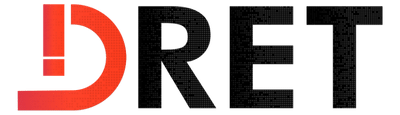
Jayant Singh
Meet Jayant Singh, the visionary CEO of Digital Retina. With over 8 years of expertise in digital marketing and brand growth strategies, Jayant's leadership has led to the successful transformation of numerous businesses. His knack for innovative solutions continues to shape the digital marketing landscape.


Comprehensive Guide to PPC Strategies: How to Make the Most of Your Paid Advertising

