
How to Boost Your Local Search Rankings with SEO Location Pages?

What Is a Location Page?
A Location Page is a dedicated section on a website that provides specific information about a business’s presence in a particular area. It typically includes details such as address, contact info, and services offered. This type of page is crucial for local SEO, as it helps search engines understand where the business operates and rank it accordingly. A well-optimized Location Page for seo can significantly boost local search visibility, making it easier for potential customers to find the business when searching for related services in that area.
Location Pages for SEO
Location Pages for SEO are crucial for businesses aiming to enhance their visibility in specific geographic areas. When designing Location Pages for SEO, it’s essential to integrate relevant, location-specific keywords that resonate with the local audience. This targeted approach ensures that each Location Pages for SEO effectively addresses the unique needs and interests of potential customers in different regions. Moreover, for businesses with multiple locations, creating distinct Location Pages for SEO for each area helps in ranking higher in local search results, making it easier for users to find their nearest service point.
By optimizing Location Pages for SEO, businesses can significantly improve their local search engine presence, attracting more traffic and ultimately increasing conversion rates. These pages should include not only text but also maps, images, and other media that are optimized for local searches. Furthermore, maintaining the accuracy and consistency of contact information across all Location Pages is vital, as this builds trust with both search engines and users. Through strategic use of Location Pages , businesses can leverage local search to gain a competitive edge in their respective markets.
Develop Effective Location Pages for SEO
Focus on the Right Keyword (Optimize for Local Keywords)
When creating location-based pages for SEO on a website, it’s crucial to focus on the right keyword. This involves selecting keywords that are not only relevant to the specific geographic area but also aligned with what potential customers in that region are searching for. By targeting the right keyword, you can enhance the visibility of your location pages in search engine results, attracting more local traffic and improving overall engagement. This strategic focus ensures your SEO efforts are effective and your website meets the needs of your local audience.
To assist in finding these keywords, consider using keyword research tools such as SEMrush, Ubersuggest, or Ahrefs, which provide valuable insights and data to refine your strategy.
Contact Information NAP((Name, Address, Phone)
Including accurate Contact Information NAP (Name, Address, Phone number) is essential on the Locality of a website. This information establishes trust and credibility with users while ensuring that search engines can easily verify and rank the site for local searches. Accurate NAP details also enhance user experience by providing clear and direct contact options, crucial for businesses aiming to increase local engagement and customer visits. Consistency in NAP across the web further boosts SEO efforts, helping maintain uniformity and reliability.

Add Unique Location-Specific Content
For location pages, it’s essential to add location-specific content that distinguishes each page as unique and relevant to the area it targets. This approach ensures that content resonates with the local audience and enhances the page’s relevance in regional search results. Including unique details such as local landmarks, community events, or regional services not only boosts SEO performance but also improves user engagement by providing valuable, locally oriented information that meets the specific needs and interests of the audience in that area.
For example, check out Caliber Solar Services’ location page for Oregon. It incorporates specific local highlights and attractions unique to that region.
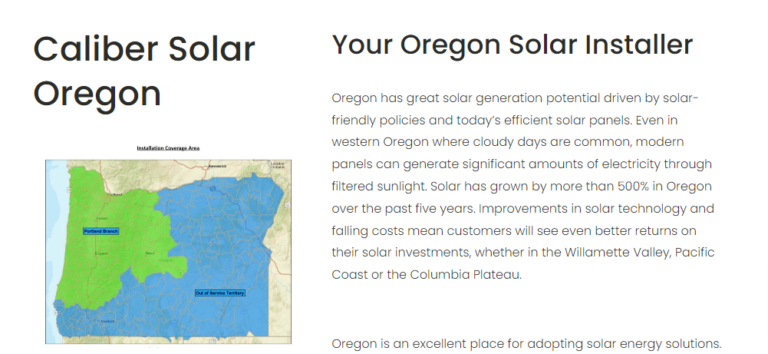
A Google Map and Directions
Including a Google Map and directions on your location page is a highly effective way to enhance user experience and improve the functionality of your site. This feature not only helps users find your physical location easily but also supports your SEO efforts by confirming your geographical relevance to search engines.
Here’s why and how to incorporate a Google Map and directions on your Locality page:
User Convenience: By embedding a Google Map, you provide a visual representation of your location, making it easier for customers to understand your proximity to them or to plan their visit.
Enhanced Local SEO: A map can help improve your local search rankings by associating your business with a specific area. It reinforces your presence in local search results and Google Maps listings.
Step-by-Step Directions: Including a link or feature for directions assists users in navigating to your location from their current position. This is particularly beneficial for mobile users who are on the move.
Integration: Embedding a map is straight forward:
Go to Google Maps.
Enter your business address.
Select the “Share” or “Embed a map” option.
Then copy the provided HTML code and insert it into the HTML of your location page.
Accessibility: Ensure that the map does not hinder the accessibility of other important information on your page. It should be easy to find but not overwhelming.
Example of This Here:
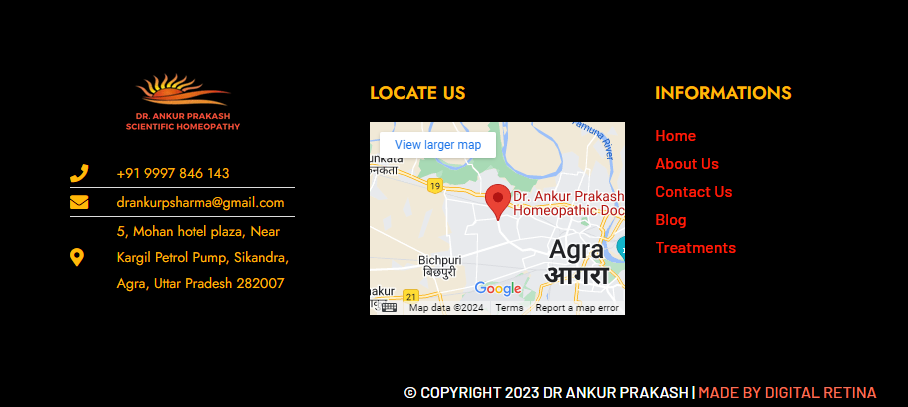
Optimize Location Pages for Mobile Users
Because mobile devices account for the bulk of internet traffic, optimizing your website for mobile devices is a must. With mobile optimization, you can be sure that your website is not only responsive but also offers a top-notch mobile and tablet user experience.
Beyond SEO, mobile optimization has a direct impact on user pleasure. Furthermore, websites that are optimized for mobile devices are given preference by search engines, which can improve your rankings.
Feature Customer Reviews
Featuring customer reviews on your website or product pages is a powerful strategy to build trust and credibility with potential customers. Displaying real feedback from past clients provides social proof, influencing the decision-making process of new customers. This not only showcases the quality and reliability of your products or services but also demonstrates transparency and confidence in customer satisfaction.
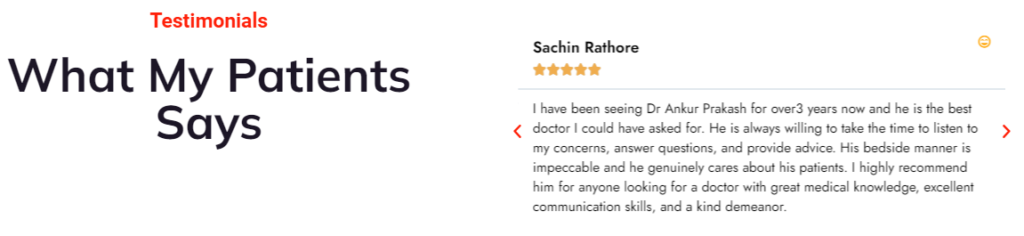
Customer reviews can also enhance SEO as fresh, relevant content is continually added to your site, which search engines favor. For optimal impact, ensure reviews are easy to find and read, perhaps through a dedicated section or integrated directly on relevant product pages. Additionally, responding to reviews, both positive and negative, can further engage customers and improve your brand’s image.
A well-crafted call to action (CTA)
Featuring customer reviews on your website or product pages is a powerful strategy to build trust and credibility with potential customers. Displaying real feedback from past clients provides social proof, influencing the decision-making process of new customers. This not only showcases the quality and reliability of your products or services but also demonstrates transparency and confidence in customer satisfaction.
Common FAQs on a Location Pages
Common FAQs on location pages are essential for addressing frequent inquiries specific to different geographical areas. These FAQs can be categorized into several types:
Product or Service FAQs: These address common questions about the offerings available at specific locations, such as “What unique services do you offer in the New York branch?”
Ordering and Delivery FAQs: This section clarifies how ordering processes and delivery options might vary by location, with questions like, “How does delivery time differ for orders placed in Los Angeles compared to those in Chicago?”
Returns and Refunds FAQs: This area provides information on how return policies and refund procedures can differ between locations, answering queries such as, “Can I return a product bought in Miami at the Dallas location?”
By segmenting FAQs this way, businesses ensure that customers receive location-specific answers that enhance their understanding and streamline their experience, leading to improved customer satisfaction and operational efficiency.
Add Schema Markup
Adding local schema markup to your website’s location pages can significantly enhance your SEO efforts, boosting your visibility in search engine results pages (SERPs). Schema markup is a type of microdata that when added to a webpage, creates an enhanced description (commonly known as a rich snippet) that appears in search results. By implementing this markup, you help search engines understand the content of your pages better, particularly the geographic specificity of your business. This improved understanding can lead to higher rankings and increased visibility to potential customers, effectively driving more local traffic to your site. Incorporating schema ensures that your Locality are optimally positioned to capture attention in a competitive digital landscape.
When working on a location page, it's important to optimize both on-page and off-page SEO elements to maximize your page's visibility and effectiveness:
On-Page SEO:
Title Tag: This should include relevant keywords and give a clear indication of the page content, ideally incorporating the location to target local searches.
Meta Description: Craft a concise summary of the page content that includes location-based keywords. This description is displayed in search results and can impact click-through rates.
Images: Use high-quality images relevant to the location, and optimize them with appropriate alt tags containing location-specific keywords to improve accessibility and SEO.
Off-Page SEO:
Citations: Ensure your business is listed in local directories and citation sites with consistent NAP (Name, Address, Phone number) information to enhance local search rankings.
Backlinks: Gain backlinks from reputable local or industry-specific websites to boost the authority of your location page and improve its search engine ranking.
Social Media: Leverage social media platforms to promote your location page, engaging with local audiences and driving traffic back to your site through posts, shares, and interactions.
By effectively managing these on-page and off-page SEO elements, you can significantly improve the performance and visibility of your Locality page in local search results.
Things to Avoid
When creating location pages, it’s important to avoid common mistakes that can undermine your SEO efforts and user experience. Here are some key pitfalls to steer clear of:
Duplicate Content: Avoid using the same content across multiple location pages. Tailor the information to each specific location to ensure uniqueness and relevance.
Inaccurate Information: Always ensure that your NAP (Name, Address, Phone number) details are consistent and accurate across all pages and directories. Discrepancies can confuse search engines and potential customers.
Over-Optimization: While it’s important to include keywords, overusing them can lead to keyword stuffing, which negatively impacts readability and SEO.
Neglecting Mobile Optimization: Given the high volume of users accessing sites via mobile devices, ensure your location pages are responsive and mobile-friendly.
Ignoring Local SEO Practices: Incorporate local SEO strategies such as local keywords, schema markup, and local backlinks. Overlooking these elements can diminish the effectiveness of your Locality pages.
Poor User Experience: Ensure that location pages are easy to navigate, load quickly, and provide useful information. A poor user experience can increase bounce rates and reduce conversions.
Lack of Local Reviews and Testimonials: Including local customer feedback can boost credibility and SEO. Missing out on this can make your pages appear less trustworthy.
By avoiding these common errors, you can create effective and engaging location pages that attract more local traffic and improve your overall SEO performance.
Conclusion
In conclusion, Location Pages for SEO are a pivotal component of any business’s online strategy looking to improve its local presence. By incorporating unique, location-specific content tailored to the audience in that area, businesses can climb higher in local search rankings and become more discoverable to those who matter most—potential local customers. Accurate Contact Information NAP on these pages ensures that users have the correct details to engage with the business, while consistent NAP information across the internet solidifies a trustworthy digital footprint.
For website owners and business proprietors, local SEO is an indispensable tool that can dramatically enhance visibility and drive traffic specifically targeted to your geographical area. If you’re looking to amplify your local online presence, connect with a reputable ‘SEO Company in Noida‘ for tailored strategies that can help put your business on the map.

Mallkit Singh
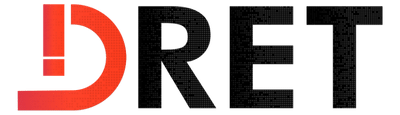
Jayant Singh
Meet Jayant Singh, the visionary CEO of Digital Retina. With over 8 years of expertise in digital marketing and brand growth strategies, Jayant's leadership has led to the successful transformation of numerous businesses. His knack for innovative solutions continues to shape the digital marketing landscape.


Comprehensive Guide to PPC Strategies: How to Make the Most of Your Paid Advertising

