What is Duplicate Content in SEO and How to Fix It?
- By digitalretina
- No Comments
- Post Views: 120

What is Duplicate Content?
Duplicate content refers to blocks of text that are identical or substantially similar across different webpages, either within the same site or on different domains. This phenomenon can negatively impact search engine rankings, as search engines struggle to identify the original source of the content. To avoid potential penalties and improve SEO, it’s essential to create unique content, utilize canonical tags, and properly manage syndicated content.
Duplicate content in SEO
Duplicate content in SEO can dilute a website’s search relevance, as search engines might penalize sites with repetitive text. Employ strategic measures to ensure each page is unique, enhancing your site’s visibility and ranking.
Types of Duplicate Content
1. Internal Duplicate Content
Internal duplicate content refers to instances where the same or very similar content appears multiple times within the same website. This can occur for several reasons:
URL Parameters: Often used for tracking clicks or session IDs, different URLs might lead to the same content, confusing search engines.
WWW vs. Non-WWW: If your site is accessible from both www and non-www URLs without proper redirection, this can create duplicates.
HTTPS vs. HTTP: Similar to www, not redirecting HTTP traffic to HTTPS can result in duplicate content.
Printable Pages: Websites might have printable versions of pages that contain the same content as the main page but are accessible via a different URL.
Managing internal duplicates involves setting up proper 301 redirects, using canonical URLs to tell search engines which version of a page to prioritize, and ensuring that session IDs don’t create multiple page versions.
2. External Duplicate Content
External duplicate content occurs when identical or substantially similar content exists on different domains. This is more problematic from an SEO perspective because:
Syndicated Content: Content that is legally shared between websites can lead to duplicates if not correctly managed with attribution or a canonical link pointing to the original content.
Content Scraping: Sometimes, other sites may scrape content and republish it without permission, leading to duplicates that might compete with the original for rankings.
Cross-posting: Posting the same content on multiple websites, such as company press releases, without using measures to identify the original source.
To manage external duplicates, it’s essential to use canonical links to establish the preferred location of content and consider legal action or request takedowns if your content is scraped without permission.
Effectively handling duplicate content is crucial because search engines aim to provide the best user experience by offering the most relevant and unique content in search results. Duplicate content can dilute link equity and reduce the visibility of your content in search rankings. Therefore, addressing these issues can help improve your site’s SEO performance.
CAUSES
URL Variations: Duplicate content often arises when multiple URLs lead to the same page content. This includes variations in www vs. non-www, HTTP vs. HTTPS, and URL parameters like session IDs or tracking codes.
CMS (Content Management Systems): Some CMS platforms automatically generate duplicate pages through pagination or printer-friendly versions of articles, contributing to duplicate content issues.
Plagiarism: When content is intentionally copied from one website to another without permission or proper attribution, it results in duplicate content. This type of plagiarism can harm both the original and the copying site’s SEO performance.
Syndication: Content syndication is a legitimate way to share information across different platforms. However, without proper use of canonical tags to indicate the original source, it can inadvertently create duplicate content.
Mirrored Sites: Sometimes, websites create mirror sites under different domain names. This is another form of plagiarism if done without canonicalization, leading directly to issues with duplicate content.
Does Duplicate Content Affect SEO
Search Engine Confusion: When duplicate content exists, search engines like Google struggle to determine which version of the content to index and rank. This confusion can lead to the wrong page being displayed in search results or split the ranking signals across multiple pieces of similar content.
Dilution of Link Equity: Links are a critical factor in determining the authority and ranking of a website. Duplicate content can dilute link equity because inbound links may point to multiple versions of the same content rather than consolidating the authority to a single page.
Wasted Crawl Budget: Search engines allocate a crawl budget for each website, which is the number of pages the search engine bot will crawl on a site within a certain timeframe. Duplicate content consumes part of this budget, potentially preventing new and unique content from being indexed quickly.
Impact on User Experience: Duplicate content can confuse users who might encounter multiple versions of the same content. This can negatively impact the user experience, leading to higher bounce rates and lower engagement, which are indirect factors that affect SEO.
Risk of Manual Penalties: Although rare, severe cases of duplicate content, especially if deceptive in nature (like plagiarism), can lead to manual penalties from search engines. This happens if the duplicated content is perceived as an attempt to manipulate search results.
How to Detect Duplicate Content?
Detecting duplicate content is crucial for maintaining the integrity of your SEO efforts. Here’s a step-by-step guide on how to identify duplicate content:
Use Google Search: A simple way to check for duplicate content is to take a snippet of your text and put it in Google search using quotation marks. This helps you see if the same content appears elsewhere on the web.
Employ SEO Tools: There are several SEO tools specifically designed for detecting duplicate content. Tools like Copyscape, Siteliner, or SEMrush can scan your website and the internet to find content that matches yours.
Check Google Webmaster Tools: Google Search Console (formerly Webmaster Tools) can help you identify issues of duplicate content within your site by showing you URL variations that Google sees as identical.
Review Your CMS: Sometimes, duplicate content is generated by content management systems due to technical settings like session IDs or URL parameters. Regularly check your CMS to ensure it’s configured to avoid creating duplicate content.
Manual Checking: For smaller websites, manual checking of content across pages can be effective. Ensure that all pages have unique content and that templated pages have enough unique text to stand out from others.
How to Fix Duplicate Content Issues?
Fixing issues of repeated text across webpages involves several strategic approaches to ensure each page on your website contributes uniquely to its SEO performance. Here’s a step-by-step guide on how to resolve these issues:
Use Canonical Tags: Implement canonical tags to signal to search engines which version of a page is the master or preferred version. This helps in consolidating ranking signals to a single URL.
Set Up 301 Redirects: If there are multiple pages with similar content that you want to treat as a single entity, setting up 301 redirects from the non-preferred pages to the preferred page is an effective strategy. This redirects both users and search engine crawlers to the correct page.
Adjust URL Parameters in Google Search Console: Use Google Search Console to specify how search engines should handle URL parameters. This can prevent search engines from indexing pages that are identical except for parameters like session IDs or tracking information.
Improve Content Uniqueness: Ensure that each page on your site has enough unique content to stand alone. This can involve rewriting or expanding existing articles to add more distinct information.
Manage Syndicated Content: If you syndicate content to other sites, ensure that those sites include a backlink to the original content on your site, or use a canonical link pointing back to your content.
Avoid Similar Templates: If your site uses templates for multiple pages, customize each one enough so that they aren’t seen as the same by search engines. This includes varying the text and structure of each template as much as possible.
In conclusion
Effectively managing duplicate content is crucial for optimizing your website’s SEO performance. By implementing strategies such as using canonical tags, setting up 301 redirects, and ensuring content uniqueness, you can minimize the negative impacts of duplicate content. This proactive approach not only enhances your site’s search engine ranking but also improves user experience, making your website a more reliable and authoritative source in your industry.
Looking to elevate your website or article content? Hire the “Best SEO Company in Noida” to ensure top-tier content writing services that boost your online presence. Don’t settle for less—contact us today to see how we can transform your content strategy and drive better results!
digitalretina
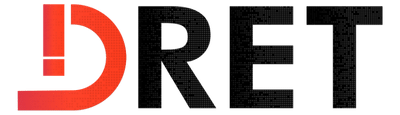
Jayant Singh
Meet Jayant Singh, the visionary CEO of Digital Retina. With over 8 years of expertise in digital marketing and brand growth strategies, Jayant's leadership has led to the successful transformation of numerous businesses. His knack for innovative solutions continues to shape the digital marketing landscape.


Comprehensive Guide to PPC Strategies: How to Make the Most of Your Paid Advertising