
Guide to GA4: Mastering Google Analytics 4
- By digitalretina
- No Comments
- Post Views: 209
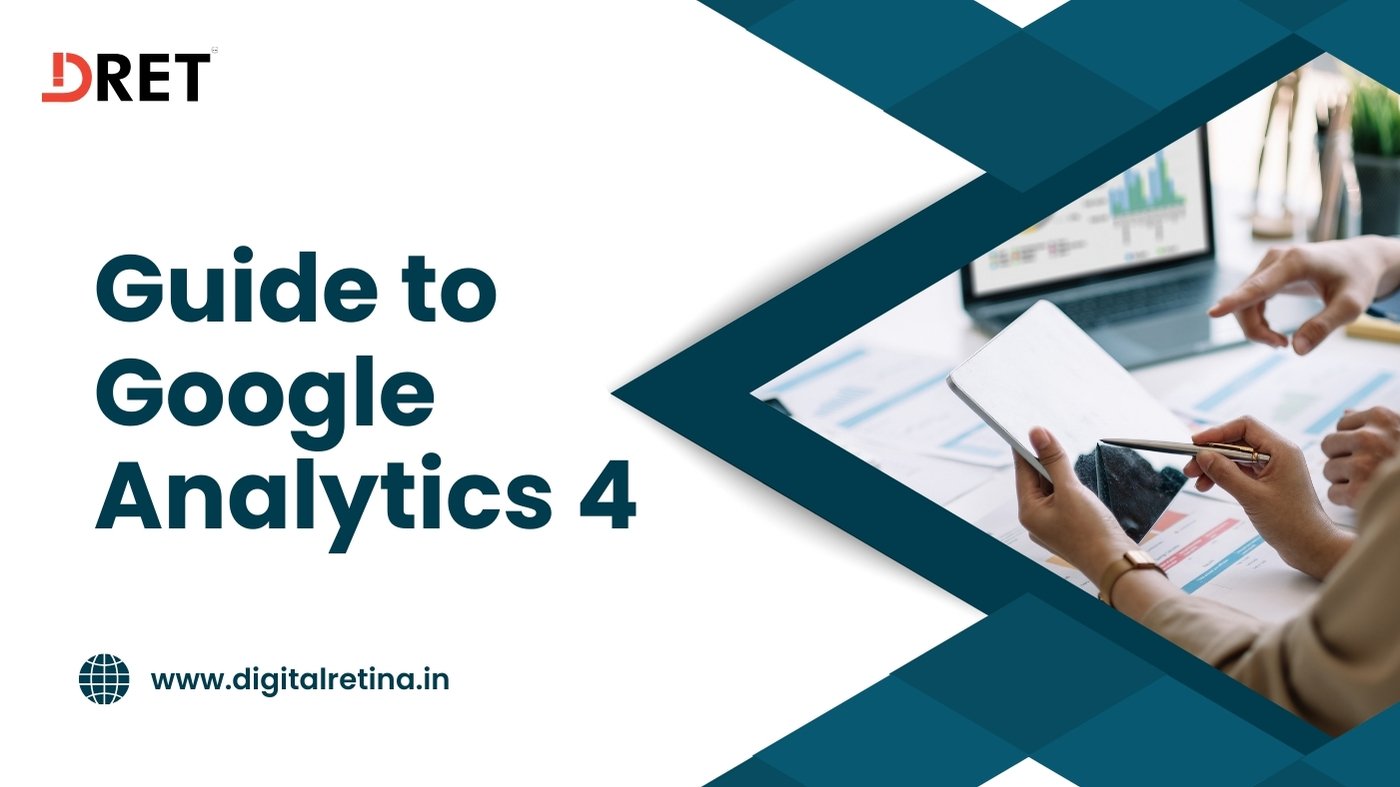
Welcome to the definitive guide on Google Analytics 4 (GA4), the latest advancement in digital analytics. In this blog, we’ll explore the multifaceted world of GA4, understanding its significance and the transformative impact it can have on businesses and websites. We’ll delve into its setup, advanced features, data analysis, integration with other tools, and best practices for implementation.
This guide aims to equip you with comprehensive knowledge of GA4, ensuring you can effectively leverage its powerful capabilities to enhance your data insights and drive informed decision-making. Let’s embark on this journey to mastering GA4.
Google Analytics 4 (GA4) is the latest evolution in Google’s analytics offerings, designed to provide deeper insights into user behavior and web performance. Unlike its predecessor, Universal Analytics, GA4 is built on a more flexible, event-driven data model that allows for more comprehensive and granular tracking of user interactions. This model is particularly advantageous in today’s multi-platform environment, where users often interact with websites and apps across various devices.
At its core, GA4 is tailored to understand and measure the user journey more holistically. It employs machine learning to fill in data gaps and provide predictive insights about user behavior, such as potential revenue from specific customer segments. This approach is not just about tracking page views but understanding user engagement at a deeper level.
The shift to GA4 brings several significant benefits for businesses and website owners:
GA4 allows for seamless tracking across websites and apps, providing a unified view of the customer journey. This capability is critical as the average consumer’s digital interactions are no longer limited to a single device or platform.
With growing concerns over user privacy, GA4 offers more robust privacy controls, aligning with GDPR and CCPA regulations. It provides options for data collection and retention settings, ensuring businesses can comply with various privacy laws.
Leveraging advanced machine learning algorithms, GA4 can predict future user behavior, such as the likelihood of a user making a purchase. This feature enables businesses to identify and target high-value customer segments proactively.
GA4 focuses on user engagement, offering metrics like engagement rate, engagement time, and event count per user. These metrics provide a more nuanced view of how users interact with a site or app.
GA4 introduces several new features and capabilities that are pivotal for modern data analysis:
Unlike the session-based model of previous versions, GA4 uses an event-based model, allowing for more detailed tracking of user interactions.
GA4 can automatically track certain types of events without additional coding, such as scrolls, video engagement, and file downloads.
Users can create complex segments and audiences based on a combination of event data, demographic information, and user behavior.
The new Analysis Hub in GA4 provides sophisticated tools for deep data analysis, offering techniques like cohort analysis, user exploration, and path analysis.
GA4 allows for highly customizable dashboards and reports, enabling users to tailor their analytics view to their specific needs.
GA4 enhances its data import and export capabilities, allowing for easier integration with other tools and platforms.
By adopting GA4, businesses can not only comply with the latest privacy laws but also gain deeper insights into user behavior, enhance user experience, and make more informed decisions. The transition to this new platform may require a learning curve, but the long-term benefits are undeniable for businesses seeking to thrive in a digital-first world.
Setting up Google Analytics 4 (GA4) is a critical step for businesses looking to leverage the full potential of digital analytics. GA4’s advanced features offer a comprehensive view of user interactions, making it essential for businesses to properly configure their GA4 properties for accurate and insightful data collection. This section provides a detailed guide on creating and configuring a GA4 property, integrating it with your digital platforms, and understanding the various tracking options available.
Start by signing into your Google Analytics account. If you don’t have an account, create one using your Google account.
In Google Analytics, navigate to the Admin section. Here, you’ll have the option to create a new property. Select ‘Create Property’ and enter your website or app details.
Google Analytics will prompt you to choose between GA4 and the previous version, Universal Analytics. Opt for GA4 to access the latest features.
Configure your property by entering information like property name, time zone, and currency. This step is crucial as it affects how your data is processed and displayed.
GA4 allows you to track data across different platforms. Set up data streams for your website, iOS app, or Android app as needed. This involves adding a ‘stream’ in the GA4 property settings and configuring it with your platform’s details.
For websites, GA4 provides a unique tracking ID and global site tag (gtag.js). Install the tag on each page of your website. This can be done directly in the site’s HTML, through a CMS, or via tag management systems like Google Tag Manager.
For mobile apps, use the Firebase SDK for iOS or Android. Link your GA4 property to a Firebase project to start tracking app data.
Once installed, verify your setup by checking real-time reports in GA4. This will confirm if GA4 is receiving data correctly.
GA4 offers Enhanced Measurement options which automatically track certain types of interactions like scrolls, outbound clicks, site search, and file downloads. Enable or customize these options based on your tracking needs.
GA4 offers Enhanced Measurement options which automatically track certain types of interactions like scrolls, outbound clicks, site search, and file downloads. Enable or customize these options based on your tracking needs.
GA4’s event-based model allows for flexible tracking of user interactions. Events in GA4 are categorized as automatically collected events, enhanced measurement events, recommended events, and custom events.
Automatically Collected Events: These events are tracked by GA4 without any additional setup, like page views and user engagement.
Enhanced Measurement Events: As mentioned, these are automatically tracked but can be toggled on or off, depending on your needs.
Recommended Events: GA4 suggests certain events based on your industry type (e.g., e-commerce). These require some setup but are standardized for better comparative analysis.
Custom Events: For specific user interactions not covered by the above categories, you can set up custom events using event parameters.
In GA4, any event can be marked as a conversion. This flexibility allows businesses to track a wide range of important interactions as conversions, from form submissions to product purchases.
GA4 allows the collection of user properties – attributes that can be used to segment and analyze user data more effectively.
Define audiences in GA4 for more targeted analysis. Audiences can be based on user behavior, events, user properties, and more.
Utilize GA4’s DebugView to troubleshoot and validate event setup. This is crucial for ensuring accurate data collection.
For advanced tracking, particularly for e-commerce websites, setting up a data layer can help capture more detailed information about user interactions.
Setting up GA4 correctly is paramount for harnessing its full potential. Proper configuration ensures that businesses can track the right data, understand user behavior in depth, and make informed decisions based on accurate analytics. With its advanced tracking capabilities, GA4 is not just a tool for data collection but a comprehensive platform for gaining insights into the user journey, engagement, and business performance.
Navigating the Google Analytics 4 (GA4) interface efficiently is crucial for making the most out of its advanced analytics capabilities. GA4’s interface is designed to be intuitive yet comprehensive, offering a wealth of data about user behavior and website performance. This section will guide you through the main sections and reports in GA4, explaining the various metrics and dimensions available and providing tips for effective navigation and use.
The GA4 interface is organized into several key sections, each offering different insights:
The Home tab provides a snapshot of your key metrics, offering a quick overview of current trends and user behavior. I t includes summary cards displaying data like user engagement, recent trends, and demographic information.
This section shows what’s happening on your site or app at this very moment. It’s particularly useful for monitoring immediate effects of marketing campaigns or checking recent changes in tracking setup.
These reports provide insights into the customer life cycle, including acquisition, engagement, monetization, and retention. For example, the ‘Acquisition’ report shows where your users are coming from, while ‘Engagement’ delves into how they interact with your content.
These reports focus on understanding your audiences. They include demographics, interests, and other user attributes.
In this section, you can view and manage the events that are being tracked on your site or app. GA4’s event-based model is central to its functionality, offering a detailed look at user interactions.
Here, you can define and track specific user actions as conversions, essential for understanding the impact of your site or app on your business goals.
The Explore section is for custom analysis. It’s a powerful tool for creating ad-hoc reports and delving deeper into your data.
GA4 offers a range of metrics and dimensions that provide detailed insights into user behavior:
Metrics are quantitative measurements, like ‘User Engagement’, ‘Total Revenue’, and ‘Active Users’. They give you the numbers to quantify user interactions and website performance.
Dimensions provide context to your data, such as ‘Page Title’, ‘Country’, or ‘Device Category’. They help segment your data for more nuanced analysis.
Understanding the interplay between these metrics and dimensions is crucial for effective data analysis.
To navigate the GA4 interface efficiently:
GA4’s search function is a quick way to find reports, metrics, and insights, saving time and effort.
Tailor your dashboard to focus on the metrics that matter most to your business. You can add summary cards to your Home tab for quick access to key data.
Mark important dates (like campaign launches or website updates) with annotations. This helps in understanding fluctuations in data.
GA4 allows you to modify existing reports or create new ones. Spend time familiarizing yourself with this feature to extract the most relevant data for your needs.
Different sections of GA4 offer unique insights. Regularly review various reports to get a holistic view of your performance.
For deeper data exploration beyond standard reports, the Analysis Hub is invaluable. Experiment with different techniques like cohort analysis and path analysis.
Navigating the GA4 interface effectively is key to leveraging its full potential for your analytics needs. By understanding where to find and how to interpret different types of data, you can glean actionable insights that drive informed decision-making. GA4’s interface, with its focus on user-centric data and flexibility, offers a powerful platform for understanding the complex dynamics of user interactions and website performance.
Analyzing data in Google Analytics 4 (GA4) is a fundamental aspect of understanding user behavior and optimizing website or app performance. GA4 offers a wealth of data through various reports and insights, enabling businesses to delve deep into user interactions, engagement patterns, and conversion metrics. This section focuses on the types of reports and insights available in GA4, how to interpret this data, and the provision of examples for deriving actionable insights.
GA4 provides a diverse array of reports and insights, each tailored to different aspects of user behavior and site performance:
These reports show where your users come from, including channels, sources, and mediums. Understanding user acquisition helps in evaluating the effectiveness of marketing campaigns and identifying successful traffic sources.
Engagement reports provide insights into how users interact with your site or app. Metrics like average engagement time, pages per session, and event counts give a comprehensive view of user engagement levels.
For e-commerce sites or apps, monetization reports are crucial. They track metrics like revenue, transactions, and purchase behavior, offering insights into the financial performance of your digital platforms.
These reports analyze how well you’re retaining users over time, displaying metrics like user churn rate and the frequency of return visits.
Interpreting data in GA4 involves understanding the context and significance of various metrics:
Each metric in GA4 provides a piece of the larger puzzle. For example, a high number of page views might seem positive, but when coupled with a high bounce rate, it might indicate that users are not finding what they’re looking for.
Compare data across different time periods or segments to identify trends, anomalies, or areas of improvement. For instance, comparing user engagement before and after a site redesign can reveal its impact on user behavior.
Segmenting your data by attributes like demographics, device type, or traffic source can provide more targeted insights. For example, analyzing user behavior by age group can help tailor marketing strategies to specific demographics.
Utilize GA4’s predictive metrics, such as purchase probability, to anticipate future user actions and tailor strategies accordingly.
GA4 data can be translated into actionable business strategies. Here are a few examples:
If acquisition reports show that certain marketing channels are driving more engaged users, allocate more resources to these channels for better ROI.
Engagement data might reveal that users are frequently exiting from a specific page. Investigating and improving this page can enhance the overall user experience and potentially increase conversions.
Monetization reports can highlight which products are performing well. This insight can guide inventory management and promotional strategies.
High churn rates in retention reports can prompt the development of strategies to increase user engagement and loyalty, such as personalized email marketing or loyalty programs.
Analyzing data in GA4 goes beyond simply collecting and observing metrics; it involves a deep dive into understanding what the data signifies and how it can be applied to improve business strategies. With GA4’s advanced analytics, businesses are equipped to make data-driven decisions, enhancing their digital presence and overall performance in the increasingly competitive online landscape.
Google Analytics 4 (GA4) not only offers basic analytics capabilities but also includes a range of advanced features and customization options. These capabilities enable businesses to tailor their analytics to specific needs and obtain deeper insights. This section highlights some of these advanced features and how they can be utilized for more detailed analysis and reporting.
One of the most powerful features of GA4 is its ability to track custom events. Unlike predefined events, custom events can be created to track specific user interactions that are unique to your business. For example, if you run an e-commerce site, you can set up custom events to track interactions with a new product recommendation engine.
In GA4, any event can be marked as a conversion. This allows businesses to define what constitutes a valuable action, beyond standard conversions like purchases or sign-ups. This flexibility is crucial for tracking a wide range of objectives, from video views to social media interactions.
GA4 allows for the creation of custom reports and dashboards, enabling businesses to focus on the metrics that matter most to them. You can design dashboards that provide a quick overview of your key performance indicators (KPIs), or detailed reports that delve into specific aspects of user behavior.
GA4 enhances its data import and export capabilities, allowing for easier integration with other tools and platforms. This feature is particularly useful for businesses that use multiple analytics tools or need to combine GA4 data with other data sources for comprehensive analysis.
These advanced features in GA4 empower businesses to go beyond standard analytics practices, offering the flexibility to create a tailor-made analytics experience. Custom event tracking, conversions, and reporting ensure that businesses can capture and analyze the specific data that aligns with their unique goals and strategies.
The integration of Google Analytics 4 (GA4) with other digital tools and platforms is a key aspect of maximizing its analytical capabilities. This integration enhances the depth and breadth of data insights, enabling more comprehensive and informed decision-making. Below are key points on the importance of integrating GA4 with other tools, and the benefits derived from such integrations.
Integrating GA4 with platforms like Google Ads and Google Tag Manager amplifies its potential. For instance, linking GA4 with Google Ads allows for the detailed tracking of user behavior post-ad click, including conversions and engagement on your website or app. This data is invaluable for refining ad targeting and measuring return on ad spend (ROAS).
For e-commerce platforms, integrating GA4 with e-commerce systems can provide a detailed view of customer purchase behavior, product performance, and transaction data. This integration can lead to better inventory management, personalized marketing, and improved overall customer experience.
Integration with Customer Relationship Management (CRM) systems can facilitate a seamless flow of data, enabling a more complete view of the customer journey. This can lead to more effective marketing strategies, improved customer segmentation, and a deeper understanding of customer lifetime value.
In summary, integrating GA4 with other tools not only enhances the data available for analysis but also provides a more unified, comprehensive view of digital interactions and performance. This integration is essential for businesses seeking to leverage data across various platforms for strategic decision-making and optimized digital performance.
Integrating GA4 with other analytics tools, such as social media analytics platforms, can provide a holistic view of digital performance. This cross-platform analysis is crucial for understanding the overall digital footprint and effectiveness of different channels in a unified manner.
Implementing Google Analytics 4 (GA4) effectively requires adherence to certain best practices. These practices ensure accurate data collection, insightful analysis, and overall optimal use of GA4’s capabilities.
Verify that the GA4 tracking code is correctly installed on every page of your website or in your app. Incorrect or incomplete installation can lead to gaps in data collection.
Implement tracking through Google Tag Manager for more flexibility and easier management of tracking codes.
Configure your data retention settings in GA4 to balance between having sufficient historical data for analysis and complying with data privacy regulations.
Be aware of and comply with privacy laws like GDPR and CCPA. GA4 offers enhanced privacy features, like data deletion and anonymization options, to help with compliance.
Define and periodically review your conversion goals to ensure they align with your current business objectives.
Use GA4’s advanced segmentation capabilities to analyze specific user groups and tailor your marketing strategies accordingly.
GA4 is continuously evolving, so stay updated on new features and changes that can impact your analytics strategy.
Following these best practices will not only streamline your GA4 implementation but also enhance the quality of insights derived, leading to more informed, data-driven decision-making for your business.
Staying current with Google Analytics 4 (GA4) updates is crucial for leveraging its full potential. As GA4 is an evolving platform, regularly updating your knowledge and application of its features ensures you harness the latest advancements in web analytics.
Regularly check Google’s official blogs and forums for GA4 updates. Google Analytics provides frequent updates about new features, bug fixes, and enhancements. Subscribing to their newsletter or following their social media channels can provide timely information.
Engaging with online communities and forums dedicated to GA4 can be beneficial. Platforms like LinkedIn groups, Reddit, and specialized analytics forums offer valuable insights, user experiences, and practical advice. They can also be a great source for learning about unofficial tips and best practices.
Invest in continuous learning. Google offers various courses and certifications for GA4. Attending webinars, workshops, and online courses keeps you abreast of the latest trends and techniques in GA4 analytics.
Staying up-to-date with GA4 is essential for maximizing its capabilities in your analytics strategy. Regular engagement with educational resources, online communities, and official updates will ensure you remain at the forefront of GA4’s evolving landscape.
As we conclude this comprehensive guide on Google Analytics 4, it’s clear that GA4’s advanced capabilities are pivotal for any data-driven digital strategy. For businesses like Digital Retina, a digital marketing agency, harnessing the power of GA4 means unlocking deeper insights into customer behavior and enhancing online marketing efforts.
Digital Retina, with its expertise in digital analytics and marketing, is well-positioned to help businesses navigate the complexities of GA4. Whether it’s setting up and configuring GA4, interpreting its rich data, or integrating it with other digital tools, Contact Us for providing the guidance and support needed to maximize the potential of GA4 for your business’s growth and success.
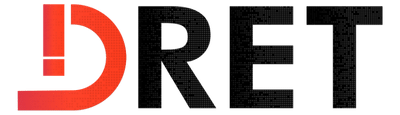
Meet Jayant Singh, the visionary CEO of Digital Retina. With over 8 years of expertise in digital marketing and brand growth strategies, Jayant's leadership has led to the successful transformation of numerous businesses. His knack for innovative solutions continues to shape the digital marketing landscape.


